Connect remotely to a FileAudit service
The FileAudit Console allows you to connect to another system where the FileAudit Service is installed and configured.
-
Open the FileAudit Console and click ‘Connect’ in the FileAudit hub, found in the top right-hand corner:
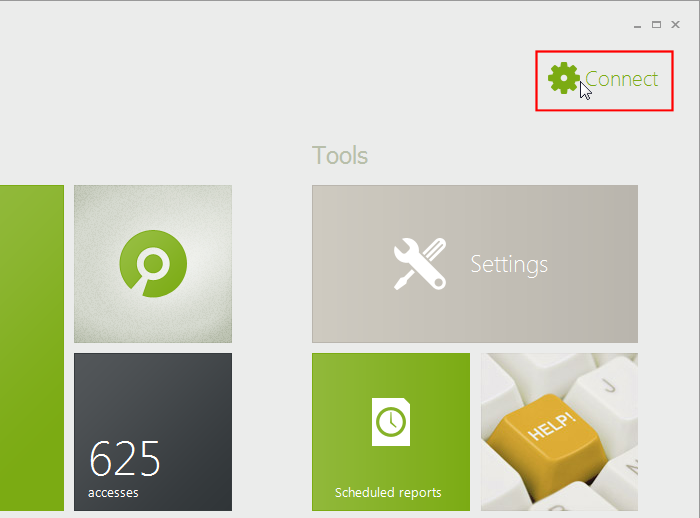
-
The Connect panel will open on the right-hand side. Activate the ‘Use a remote FileAudit service’, enter the name of the system hosting the target FileAudit service and specify the required port (if previously personalized; otherwise default to ‘2000’). Click ‘Validate’. The name of the target system will then be displayed in the top left-hand corner in brackets:
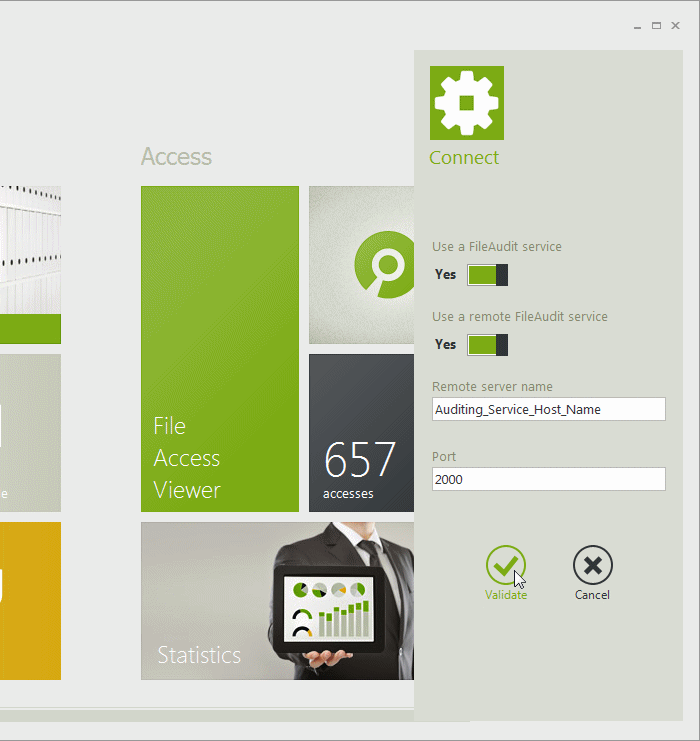
-
The FileAudit Console thus offers a remote audit management-and-display corresponding to the privileges defined for your account.
To enable this feature, allow the remote connections on the 'Service' settings.