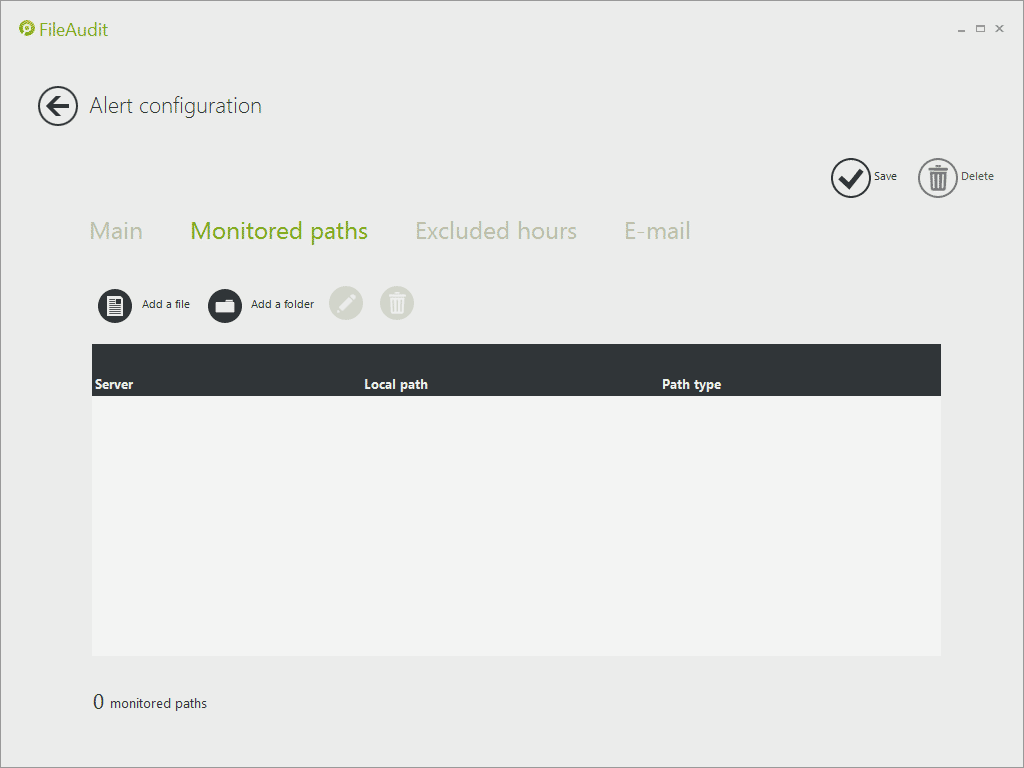Monitored paths tab
The ‘Monitored paths’ tab displays the list of files/folders supervised for this alert:
-
To add a path, click on ‘Add a file’ or ‘Add a folder’. A panel will appear on the right-hand side allowing the user to browse for the desired file/folder by clicking on the magnifying glass ‘Browse’ button:
-
Locate the desired file/folder and click ‘OK’:
-
Click ‘Validate’:
-
This path will be added to the list. This procedure can be repeated as necessary to add more files/folders:
Take note that the ‘Path(s)’ field of the alert supports ‘*’ (any string) and ‘?’ (any character) wild characters.
-
If you enter a currently unmonitored file/folder path, FileAudit will detect this and propose the audit configuration be set up via its wizard. Follow the steps to configure the NTFS audit for this new path: